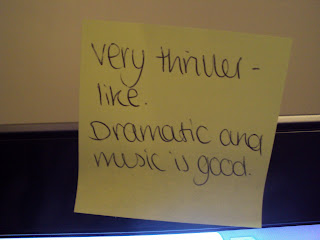We have done a previous blog post on what hardware items we used for our film production in this post here
http://charlottereynoldsa2.blogspot.com/2011/11/hardware.html
And in this blog post we talked about the software we used
http://charlottereynoldsa2.blogspot.com/2011/11/software-used.html
1. Soundbooth- to edit certain sounds that we recorder to get them crisp and sharp we used the programme soundbooth. We used it to get out beginning sounds that were not supposed to be in the clip, which made the sound sharper. We also used it to make certain sections of the music to be more emphasised than the others, this made the sound more dramatic and effective for our trailer.
http://charlottereynoldsa2.blogspot.com/2011/11/hardware.html
And in this blog post we talked about the software we used
http://charlottereynoldsa2.blogspot.com/2011/11/software-used.html
2. We used the website 'youtube' frequently throughout our research.
 We used it when looking for inspiration with film trailers, it allowed us to search and watch teaser trailers. This helped us a lot because we could then see which genre interested us the most and then looking at the trailers and noting down the common features and conventions used within the trailer. The only con with using 'youtube' is that you can't just type in 'thriller teaser trailers', you have to type in specific film trailers. We really liked the Transformers 3 trailer, the music and suspense that was building reallly inspired us for our own trailer.
We used it when looking for inspiration with film trailers, it allowed us to search and watch teaser trailers. This helped us a lot because we could then see which genre interested us the most and then looking at the trailers and noting down the common features and conventions used within the trailer. The only con with using 'youtube' is that you can't just type in 'thriller teaser trailers', you have to type in specific film trailers. We really liked the Transformers 3 trailer, the music and suspense that was building reallly inspired us for our own trailer. 3. We also used the website 'IMDb'. This website was great to find out what the top grossing films were at that specific time, we then looked at these films and figured out why they may have been so popular. the only con with this website is that they didn't have teaser trailers, just full length ones and interviews with the stars.
4. Picnik- We used this website when producing our poster. We found that we weren't getting the right effect that we wanted when manipulating our image of photoshop therefore we used this website as its quick, simple and very effective. The only downside to this website is that they charge you for the premium effects, however we didn't use these anyway.
5. FreePlaysounds.com- We used this website to get our copyright free music for our teaser trailer. We played through many tracks and experimented with different effects. There's a large amount of sounds from this website which worked as a pro and con. It worked as a pro because we obviously has a lot of choice, however it was sometimes hard to find a specific sound/effect.
 6. Photoshop- We used photoshop when editing the photo's for the magazine. The post-prodcution process was reasonably simple, however we had a big problem with how to sharpen the image. Although we only changed minor things about the photo (exposure, hue/saturation and sharp edges) it definitely made a huge difference to our overall image.
6. Photoshop- We used photoshop when editing the photo's for the magazine. The post-prodcution process was reasonably simple, however we had a big problem with how to sharpen the image. Although we only changed minor things about the photo (exposure, hue/saturation and sharp edges) it definitely made a huge difference to our overall image.
7. Indesign- We used indesign for our magazine. We liked indesign for our magazine cover because we have alot of text on the cover, its easier to manipulate and reposition text on InDesign to fit in with the layout that we had in mind. a downside that we found when creating our magazine cover is that there is a limited variety of shapes, which limited us to what we could use and also made it more of a challenge to edit. Another downside with indesign is when we first started to use it, we found it hard to navigate around. However we know feel more confident with using this program. This helped us overall because the quality was better, the fonts was a big part of conveying the right genre of the magazine and poster. By getting the right colours and the different style of fonts right we were able to show the thriller genre, for example using red and black font.
 8. Adobe Premiere Pro- We used adobe premiere pro when editing our teaser trailer. We also used it briefly during the evaluation process. Premiere helped us to be creative with sounds, effects and editing skills. We tried out various effects on premier as it allowed us to be creative and complex. Although it seemed quite complicated to use at first we have learnt how to use it since and are more confident with this program. We tried using 'ghosting' effect but we felt it did not really go with whole trailer and looked quite out of place. Using a tutorial online we looked up how to condense the footage, using the 'razor' tool we were able to create the trailer we wanted by deleting the unwanted scenes.
8. Adobe Premiere Pro- We used adobe premiere pro when editing our teaser trailer. We also used it briefly during the evaluation process. Premiere helped us to be creative with sounds, effects and editing skills. We tried out various effects on premier as it allowed us to be creative and complex. Although it seemed quite complicated to use at first we have learnt how to use it since and are more confident with this program. We tried using 'ghosting' effect but we felt it did not really go with whole trailer and looked quite out of place. Using a tutorial online we looked up how to condense the footage, using the 'razor' tool we were able to create the trailer we wanted by deleting the unwanted scenes. 9. Publisher- We used the program publisher with our poster. This is one of the elements of our production that we would change if we had more time. We originally did the poster a couple of months ago when we originally weren't as confident with Indesign as we were with publisher. However we regret this as indesign is much easier and sufficient to use.
10. Email- We used our email various times throughout Research, Planning, Production and Evaluation. We mostly used it to send files to one another to put on our blogger.
11. Sony Handycam - This was the device we used to film the trailer. We had a quick tutorial on how to use it, but when atucally filming it was very straight forward. We did not use a tripod, which in hindsight would have increased the quality of the trailer.
12. Blackberry Bold- We used this to record voice clips for our Evaluation. We used the blackberry because its easy to send the files straight from the phone to the computer, we used this using email.
13. iTouch- We used the itouch for the voice recordings for our Production. The reason we used the Itouch is because the quality is very crisp. However the bad thing was that at college you can't import the files from the ipod so I had to wait till I got home to import them, which to be honest wasn't too much of a hassle.
14. Sony Cybershot 10.1 Mega Pixels Camera- This camera was used throughout production, planning and evaluation because it took high quality photo's which could be easily uploaded on the computer.